I recently ran into a snag with our Device Enrollment Program (DEP) workflow. Users were not being prompted to enable Location Services to automatically set the time zone, nor was the explicit Time Zone selection screen displayed during Setup Assistant.
The result was that devices wound up configured with the default Cupertino, CA location, and a Pacific time zone. We're on the East coast – so we'd have to script a change of settings, or worse, have the user manually modify them.
As it turns out, this is an effect of the new "Express Setup" option in macOS High Sierra.
Skipping Setup Assistant screens
When first booted, if a Mac has network connectivity it contacts Apple to see if it should receive an enrollment configuration from an MDM solution.
In most MDMs you can configure devices to skip any of a handful of Setup Assistant screens. In Jamf Pro, the configuration looks like this:
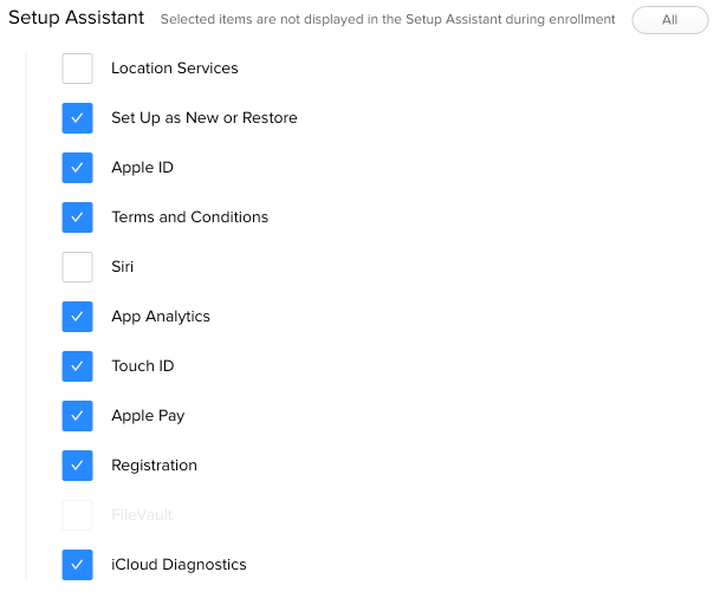
If a screen is skipped, the default options for settings on the screen are configured. In the case of Location Services, the default option is to disable Location Services.
In macOS 10.13.3 and below, running sudo /usr/libexec/mdmclient dep nag will output the device's "activation record."
Activation record: {
AllowPairing = 0;
AnchorCertificates = (
);
AwaitDeviceConfigured = 1;
ConfigurationURL = "<enrollment url>";
IsMDMUnremovable = 0;
IsMandatory = 1;
IsSupervised = 1;
OrganizationAddress = "<organization address>";
OrganizationAddressLine1 = "<organization address>";
OrganizationCity = <organization city>;
OrganizationCountry = <organization country>;
OrganizationDepartment = "<organization department>";
OrganizationEmail = "<organization email>";
OrganizationMagic = <organization magic>;
OrganizationName = "<organization name>";
OrganizationPhone = "<organization phone>";
OrganizationSupportPhone = "<organization phone>";
OrganizationZipCode = <organization zipcode>;
SkipSetup = (
Diagnostics,
Biometric,
Restore,
Registration,
TOS,
Payment,
AppleID,
iCloudDiagnostics
);
}
You'll notice the SkipSetup dictionary contains the list of Setup Assistant screens to be skipped.
In troubleshooting our issue with Location Services I was perplexed! The activation record clearly showed that Location Services was not configured to be skipped. We should be seeing it during Setup Assistant.
A couple of colleagues on the MacAdmins Slack team provided me with the necessary clue to resolve the issue. Specifically, Nate Van Dam noted the new behavior.
Express Setup
macOS High Sierra introduces a new "Express Setup" workflow during Setup Assistant. This screen consolidates the activation of Siri, Location Services, and App Analytics into one screen.
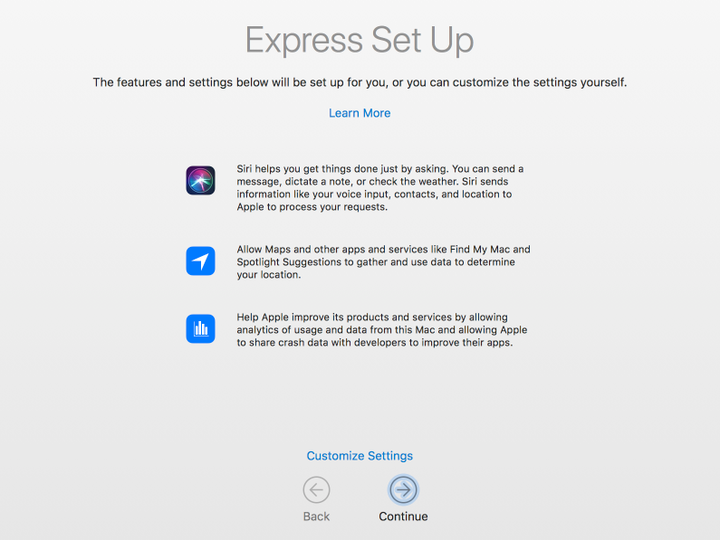
All three of these screens must not be skipped in order for Express Setup to appear. When you click "Continue" on the Express Setup screen, all three settings will be activated for you.
If you do configure any of these screens to be skipped, Express Setup will not appear and the Mac may be configured in an undesired way.
The dependency between these three settings is not currently documented in Apple's Device Enrollment Program Profile details.
Fixing it
Simple – just make sure Siri, Location Services, and App Analytics are not skipped in your DEP configurations.
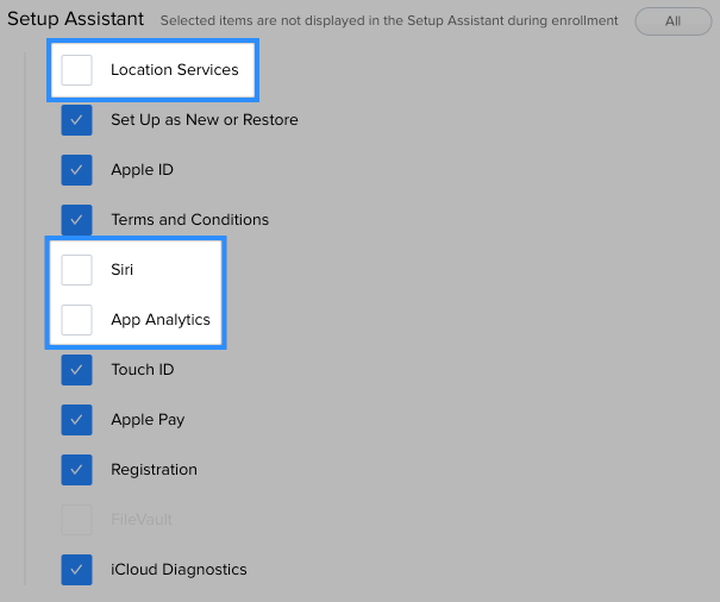
Now, when a you run through Setup Assistant the Express Setup screen will appear. Accepting the default settings will turn Siri, Location Services, and App Analytics on, and devices will be configured to use the correct time zone of their current location.
Disabling undesired settings
Since the new Express Setup screen "bundles" these privacy-related options, it has the side effect of obfuscating your ability to disable them individually.
You can, however, click "Customize Settings" on the Express Setup screen to invidually disable Siri, Location Services, or App Analytics. It's common to disable the App Analytics telemetry options, and unfortunately this new workflow adds several extra clicks accomplish that result.
Hopefully Apple will document this change, and MDM solutions will update their interfaces to better clarify these Setup Assistant dependencies.